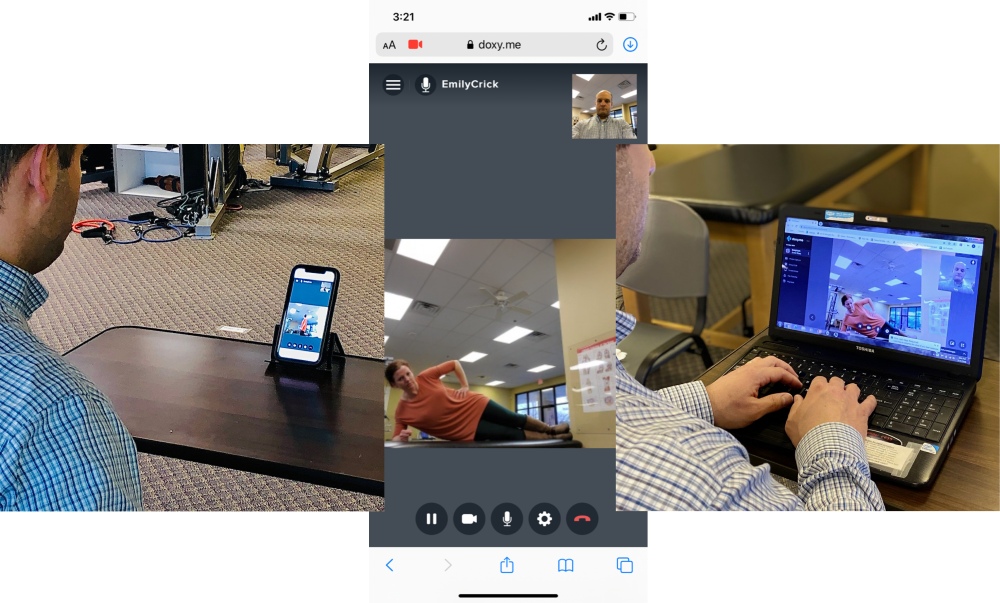A Remote Session For Physical Therapy. Simple & Effective.
What Is A TelePT Visit?
- It is a remote, one on one Telehealth visit that is performed by our skilled physical therapists.
- It is performed on a computer connected to the internet.
- During your visit you will receive:
- Movement Evaluation to determine your true problem.
- Education on why you are hurting and how to prevent it from reoccurring
- Exercise prescription specifically to meet your needs
- This option is convenient. It is your Physical Therapy visit on your terms.
- Important: Most Insurance plans DO pay for Telehealth PT visits.
5 Technical Tips For A Successful TELEPT Visit:
- Make sure your phone or computer is fully charged or plugged in to the electrical outlet.
- Close all open windows on the device you are using.
- Make sure no other device is using your WIFI or internet. (Turn off your Netflix or Sling TV…)
- Getting closer to the WIFI tower help strengthen your signal if needed
- If we have a bad connection and you can’t hear or see your therapist then exit out of the visit and try to enter again through your text or emailed invitation.
Watch: How To Use Our TelePT System.
APT is starting to offer telehealth physical therapy so we can continue/start your plan of care and continue to work towards your goals while you are unable to come into the clinic. Telehealth is a well‐defined and established method of health services delivery. Physical therapists provide services using telehealth as part of their scope of practice, incorporating elements of patient/client management as needed, to enhance patient and client interactions. Telehealth PT is a virtual video session in which your therapist can assess your movement and provide you with education, exercises and other tools that can assist your recovery.
The majority of the information needed for a physical therapist to diagnose and develop a plan of care can be done without physically touching a patient. A thorough subjective assessment discussing your general medical history and history regarding your injury/reason for attending PT will comprise a significant portion of the assessment. This will then guide a physical assessment, in which your PT will instruct you how to perform certain movements to determine your impairments and functional limitations. Your therapist will likely observe your range of motion, components of strength, functional movement and assess your pain throughout.
Although certain techniques (e.g. manual therapy, electrical stimulation) cannot be performed through a telehealth session, these are only a few, of many, tools used for PT which are often used to supplement exercise. Through video physical therapists can observe how you move, demonstrate movements, provide and coach you through exercises to ensure correct form and identify barriers to function.
All you need for a session is either Firefox or Google Chrome browser with good internet connection, a web camera, and a microphone (Don’t worry, most laptops, tablets and other devices already have this equipment built in). Nothing is downloaded onto your device.
Please make sure you set up your telehealth appointment somewhere in your home with enough space to allow you to move around. Having a chair and/or place to lie down (e.g. a bed or yoga mat) will be beneficial for the assessment and treatment. If you are able, try to place your device in a secured position a few feet away from you. This ensures the therapist is able to get a full view for movement assessment and exercise instruction.
When you make an appointment, you will receive an email from your therapist with a link to his/her virtual “waiting room” for your scheduled appointment time. When you click the link, you will be asked to “check-in” by typing your name, then your therapist will join you at your appointment time to start your session.
At the beginning of your appointment, your therapist will ask questions to verify your identity and gain consent for the treatment.
If you are a new patient, your session will be 45-55 minutes and will start with a subjective assessment of your past medical history, current condition/symptoms and your specific goals. You will then be asked to perform certain movements and will be guided through an assessment to determine your current limitations. From there, you will be provided with information regarding your diagnosis/condition, and a plan of care will be developed (i.e. how many PT sessions you will need, how often). Your therapist will demonstrate and perform targeted neuromuscular re-education, therapeutic exercises and/or therapeutic activities that will be incorporated into your home exercise program, which will be provided to you at the end of the session. This will include further instructional videos and will be accessible to you via our secure online platform, Medbridge.
For follow up patients your treatment will last 25 minutes. Your goals will be reviewed, your movements will be observed and appropriate education will be given. If needed your home exercise program will be updated. At the end of the session your plan of care will be reviewed to see if any changes need to be made. You will also be able to schedule your next appointment.
Please note our sessions are scheduled every 30 minutes we will maintain this professionalism and keep our sessions to the appropriate length. Please make sure you have your questions, concerns ready for your therapist before you begin.
Be sure to wear comfortable, form-fitting clothing so you can move around easily! Please try to have the area of injury easily accessible for viewing. For example, If you are being treated for upper body issues (neck, shoulder, elbow etc), wear a tank top if you are comfortable, or if you are being treated for a lower body injury (hip, knee ankle), it would be best to wear shorts.
Please arrive ~15 minutes prior to your appointment test run to ensure your video and microphone is working.
- Restart your computer before a call. Other software might be using computer power or interfere with your video or microphone. Restarting your computer will assure your computer is ready for video.
- Use fast internet with ethernet cable. Video quality adapts to internet speed, so the faster your internet connection, the better the video quality you will experience.
- Use a newer computer with plenty of speed. Sending and receiving video takes a lot of computer power. Old or slow computers will have a harder time processing the video, which can cause choppiness.
- Use low resolution. If you experience poor quality, try lowering the resolution. By doing this it requires less bandwidth and computer power, resulting in less choppiness during your call.
- Use headphones. Typically your computer will automatically eliminate echo or audio feedback so you don’t hear yourself talking. But if it happens, have the participant and yourself use headphones.
If you have tried the above and are still unable to access your camera or microphone, we will attempt to walk you through troubleshooting via telephone.
Insurance coverage of Telehealth physical therapy services varies widely across individual insurance plans. Some insurance plans may cover this service. Please check with your specific insurance provider.
As a courtesy to our patients, APT will do our best to verify your insurance coverage prior to your appointment. However, due to the ever-changing landscape of telemedicine and nature of individual plans, we cannot guarantee coverage. It is the patient’s responsibility to check his/her individual coverage. All patients participating in telehealth physical therapy will be asked to sign an ABN form, and will be responsible for payment in the event their insurance does not cover this service.
Matt Connell in a TelePT Session